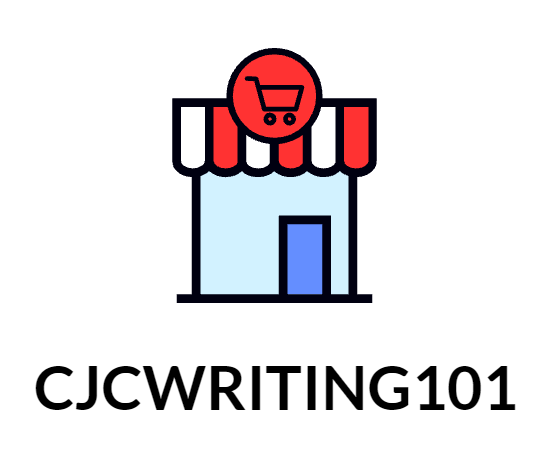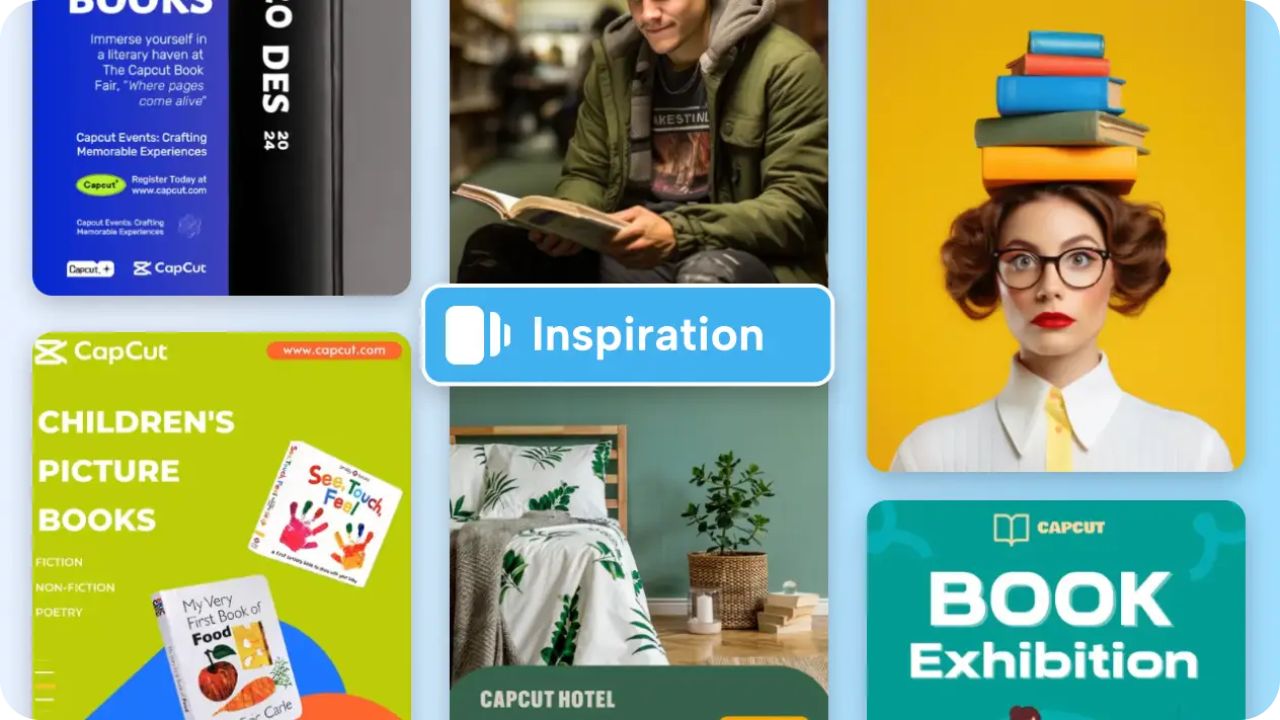Every author needs an appealing book cover regardless of their publishing method being self-publishing or traditional publishing. Book covers with great design elements attract readers while expressing the core elements of the story. Authors who need a user-friendly professional tool to create ebook and paperback covers should consider Pippit’s Book Cover Creator as their design solution. This article demonstrates the process of designing exceptional book covers using Pippit’s book cover creator for digital and print formats.
Getting Started with Pippit’s Book Cover Creator
To begin using Pippit’s Book Cover Creator, users must create a free account through the platform. Users who register through the platform interface can conveniently access the book cover design tool. Authors should start their book cover creation by selecting "Image Studio" from the left panel, followed by "Image Editor" to begin designing their cover. Pippit provides a user-friendly interface that enables people to operate design tools even if they lack graphic design expertise. The system guides users through their work so authors can concentrate on creative tasks without needing to deal with complicated software functions.
Choosing the Right Template for Your Book Cover
Users can select from various customizable book cover templates that Pippit provides according to specific genre and theme requirements and different size specifications. Authors have two options to select their book cover template: they can browse pre-designed templates or explore design inspiration galleries to find the perfect match for their book's genre and mood. The preset templates from Pippit span across all major book genres including thrillers, romances, science fiction and non-fiction so authors can find the perfect foundation for their projects.
Authors can start modifying their selected template after making their choice. Authors can personalize their book cover through complete text and image, and layout editing capabilities that exist in the templates. Users can easily upload their personal images through Pippit's advanced tools, which allow them to replace all placeholder graphics in the templates.
Customizing the Book Cover Design
The author must adjust the selected template design to match their specific vision following template selection. The Book Cover Creator from Pippit enables users to adjust text content and colors, and fonts effortlessly. Users can modify the title and author name through the editor, and they can also change font styles and sizes and adjust text alignment according to their design preferences. Users can select from multiple font options through the platform to create book covers that match the distinctiveness of their stories.
The AI-powered color-matching tool stands out as a major feature of Pippit’s Book Cover Creator. The AI-powered color palette generator of Pippit Book Cover Creator uses book genre and thematic data to provide authors with suitable color combinations for their cover designs. The Smart Match tool enables authors to let the system automatically select optimal color combinations from their uploaded images and text to create professional-looking designs.
Authors who need advanced customization capabilities can access Pippit's editing tools that include shape addition alongside sticker placement and frame application. The platform allows users to enhance image quality through retouching capabilities and image upscaling features, and low-light enhancement tools for all cover design images. The tools enable users to convert imperfect images with low resolution and poor lighting into attractive book cover components.
Optimizing the Book Cover for Different Formats
Book cover design faces a major challenge because it needs to appear excellent in all formats, including both ebooks and paperbacks. The auto-resize feature of Pippit’s Book Cover Creator solves this problem by adapting the cover design to fit different dimensions. The tool provides automated design adjustments that maintain proportional consistency and layout integrity between ebook covers and printed paperback covers, and promotional materials.
Authors who lack experience with ebook and paperback cover technical requirements find this feature especially beneficial. The Pippit auto-resize tool ensures authors receive a perfect cover appearance both when their book appears online and when it gets printed.
Downloading the Final Book Cover Design
Authors can obtain their book cover design through various file formats after finishing their work. Users of Pippit can select from multiple download options, which include JPEG or PNG file types alongside quality settings. Users can select the resolution that best suits their requirements when preparing their cover for digital platforms or professional printing needs.
Through its "Download All" feature, Pippit enables authors to obtain multiple book cover versions simultaneously. The tool provides valuable benefits to authors who require different file dimensions for their marketing materials and various platform needs. Authors can now upload their cover designs to ebook platforms or send them to printers after downloading them from Pippit because the design process leads directly to publication.
Conclusion
Authors seeking professional-quality book covers for ebooks and paperbacks can find an efficient and intuitive solution through Pippit’s Book Cover Creator. Authors can produce remarkable book covers through Pippit's Book Cover Creator because it provides customizable templates together with advanced editing tools and AI-powered features, which eliminate the requirement for expensive software or graphic design expertise. The guide provides simple steps that enable authors to produce effective covers that represent their books while drawing readers and boosting their publishing achievements.